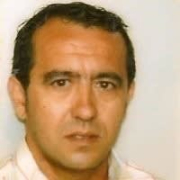What is our primary use case?
We use MikroTik routers for routing, mainly for the connection between our branches and the head office factory.
The process is for microservices, and we use it to differentiate between the Internet lines, like one for LAN, from our LAN to branches LAN, and factory LAN. Actually, we use the MAM (Metropolitan Area Networks) by MikroTik reseller. We use the GRE and IPSEC protocols with our MikroTik routers.
What is most valuable?
We like the solution because it is cost-effective. We just have to buy the hardware. We don't have to buy any software, and we don't have to renew that product. Just the hardware, and we can use it for routing purposes for a lifetime. It also provides some basic security, but we don't use future security.
MikroTik routers are very user-friendly and easy to manage. They support a wide variety of routing protocols, including BGP, OSPF, and RIP. We use MikroTik routers for both routing and switching.
What needs improvement?
There is an area of improvement. The firewall features are self-contained, but features like email scanning and voice control should be improved. This is the best routing product.
It has the firewall feature, but we have to configure it manually, and it is more of a graphic feature, not an advanced one like Layer 7.
MikroTik Routers and Switches are very fast, and it is easy to operate. If it is combined with the firewall features, which we use from the Sophos firewall, then it will be great because we won't have to use more devices in the same place.
And also, for the second layer, we use Sophos for the firewall control. If that is built into the MikroTik router, then that would be very fair. Then we don't have to log in to another device. Only one device can be used for support purposes.
For how long have I used the solution?
We have been using MikroTik routers for almost 15 years for different purposes.
Buyer's Guide
MikroTik Routers and Switches
May 2025
Learn what your peers think about MikroTik Routers and Switches. Get advice and tips from experienced pros sharing their opinions. Updated: May 2025.
856,874 professionals have used our research since 2012.
What do I think about the stability of the solution?
I've been using the solution for the past few months, and I haven't had any issues with stability. They're very user-friendly and easy to configure.
If a router fails, has low bandwidth, or hangs, we can just buy another router and include the configuration. It's very cost-effective. In our country, you can get a good MikroTik router with 10 gigabit ports for only $300.
What do I think about the scalability of the solution?
According to my use, I would give it a nine or ten out of ten because, actually, I have not used one hundred percent of MikroTik's facilities. At my usage level, it serves me very well.
If we need to scale, MikroTik routers allow us to do so effectively.
We have two MikroTik routers in our headquarters, and our branches are connected with different models of MikroTik routers based on their internet or data link requirements. Almost 17 branches are connected to the headquarters, and it is working fine.
Additionally, we have two physical servers located in different locations. We use separate data links for the servers to ensure redundancy. In total, we are using almost seventeen to eighteen MikroTik hardware devices.
How are customer service and support?
We haven't had to use it yet. We've been able to solve all of our problems on our own.
How was the initial setup?
The setup process is simple because MikroTik routers have two setup facilities: console mode and graphical mode. It can be set up very easily using graphical mode. It also provides real-time data on how much data is passing through each port, and it offers redundancy if we have multiple internet connections.
What about the implementation team?
I set up some protocols by myself, and for some others, we took vendor or IT help. I manage the router for internet, bandwidth, data link, and also for the IT platform.
Sometimes it becomes complex, and in such cases, I take help from IT. But it seems to be easier because we always have the interface to run Winbox and monitor how much data is flowing through each port.
Also, if any port needs maintenance, we can easily check if it is disconnected or not. Even if it's physically connected but not functioning properly, it can be easily identified using MikroTik Toolbox.
It is deployed on-premises. And it is only hardware. It uses the Winbox software for the router. It is not cloud-based and is not used for security or other purposes. Its sole purpose is to maintain the data link and internet connection.
What's my experience with pricing, setup cost, and licensing?
The pricing is actually very cheap because with that stuff too, buy the product. We just have to buy the router. We don't have to buy any routing software, MC. Let me see for the only hardware, we have to pay.
If I have any opportunity, I would go for Cisco as a CCNA holder, but it's very complicated to configure and maintain. In the case of MikroTik, the complexity is low, and maintenance is also easier. Additionally, it's cost-effective; we can easily change the hardware and import the configuration.
What other advice do I have?
Overall, I would rate the solution a ten out of ten. The solution fulfills all my use cases.
Which deployment model are you using for this solution?
On-premises
Disclosure: My company does not have a business relationship with this vendor other than being a customer.